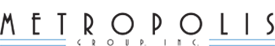Start the General Contractor Authentication Process Now
By Penny Laughlin
When the Covid-19 pandemic erupted in New York, the Department of Buildings (DOB) pivoted swiftly to move the permit process fully online. General contractors can process renewal permits via eFiling, and they can process initial and renewal permits on the DOB NOW portal. Both of these options require General Contractor Registration authentication by the DOB Licensing Unit.
At this time, the authentication process can take up to four weeks for completion.
We recommend that general contractors start the process immediately, using the following steps:
- Go to eFiling Registration Form, and fill out the account information.
- Select I have a license or DOB-issued ID #.
- Enter your license number and business name in the appropriate section.
- Read the Agreement section, and click Submit.
- You will receive an email asking you to activate your account. Click the link in the email; this will open a new browser window.
- In the new browser window, select Click here to open the Authentication Form, which is a printable version of the information you just entered in eFiling.
- Print the form using your browser menu. Then sign, date, and notarize the form.
- Send the form by postal mail with a copy of your state-issued identification, such as a driver’s license, or DOB ID to: NYC Department of Buildings, eFiling Authentication, 280 Broadway, 1st Floor, New York, NY 10007. You may also hand-deliver it in person, or a representative may submit the application on your behalf with a copy of your state-issued identification or DOB ID.
DOB will verify your license information, and you will be notified by email when your account is activated.
Once you are approved, you can then use your eFiling email and password at DOB NOW.
If you have any questions or need assistance, please contact Metropolis Group at 212.233.6344.