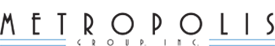New to DOB NOW? Follow These Steps to Register for eFiling
By Chanel Diaz
 As the New York City Department of Buildings (DOB) works toward greater efficiency and transparency, owners and design professionals need to take a more active role in the filing process. For many, this increased involvement requires registering an online account with DOB.
As the New York City Department of Buildings (DOB) works toward greater efficiency and transparency, owners and design professionals need to take a more active role in the filing process. For many, this increased involvement requires registering an online account with DOB.
DOB NOW, the agency’s new project management system, uses the existing eFiling system to maintain user accounts during the transition period. If you don’t current have an eFiling account, follow the applicable process below to register.
Owners, Building Managers, Owners Representatives:
- Visit the eFiling Login page and click the link to “Register for electronic filing.”
- Complete the account information on the “Create Account” screen.
- Click the radio button next to the statement “I do not have a license or DOB Issued ID #.”
- Read the Agreement section, and enter your name in the blank.
- Click the “Submit” button.
- Check your email for an activation email from the DOB.
- Click the link to activate your eFiling account.
The system will generate an email to confirm enrollment. eFiling registration will go into effect the following day.
Design Professionals, Master Plumbers, Oil Burning Equipment Installers, and General Contractors:
- Visit the eFiling Login page and click the link to “Register for electronic filing.”
- Complete the account information on the “Create Account” screen.
- Click the radio button next to the statement “I have a license or DOB Issued ID #.”
- Enter the license, tracking, certificate, or DOB ID number and the business name in the appropriate blanks.
- Read the Agreement section, and enter your name in the blank.
- Click the “Submit” button.
- Check your email for an activation email from the DOB.
- Click the link, which will open a new browser window.
- Select “Click here to open the Authentication Form.” (This action will open a printable version of the information entered in eFiling.)
- Print the form using your web browser menu.
- Sign, date, and seal/notarize the form.
- Mail or hand-deliver the completed form to:
New York City Department of Buildings
LAA/Permit Renewal and Hub Authentication Unit
Attn: eFiling
280 Broadway, 5th Floor
New York, NY 10007
Note: If delivering the form in person, design professionals must bring their DOB-issued ID card. Representatives cannot deliver completed applications for architects or engineers, although they may deliver applications for master plumbers, oil burning equipment installers and general contractors.
After LAA verifies licensing information, the above applicants will receive an email notification of account activation. eFiling registration will be immediately available.
The above registration process varies slightly for qualified exterior wall inspectors and boiler insurance agency inspectors. See the DOB website for more information.
We hope you find this information helpful. If you have any questions or need additional assistance, please call Metropolis Group at 212.233.6344.