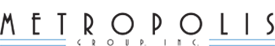What to Expect When Migrating to the New CO Process
With the Phase 2 launch of DOB NOW: Build on March 1, 2021, Certificates of Occupancy (COs), including Temporary Certificates of Occupancy (TCOs), moved to the DOB’s online filing portal. The radical change naturally made industry professionals nervous. While DOB offered classes and tutorials, it’s much easier to understand the new CO process through hands-on application.
Once you start this new adventure in DOB NOW: Build, brace yourself.
Schedule A Becomes Schedule of Occupancy
One of the most significant changes involves replacing the Schedule A with the Schedule of Occupancy (SO). The Building or BIN-Level Schedule of Occupancy, or BSO, includes all existing and/or proposed occupancy data per floor/use of the Building Identification Number (BIN) and is required to begin any New Building or Alteration CO (ALT-CO) job.
Step 1: Job-Level Schedule of Occupancy
Before reaching that golden grail, however, you must first transfer the existing Schedule into what is now called the Job-Level Schedule of Occupancy, or JSO. JSO coordination goes through four separate reviews with the DOB. The JSO application is pre-filed. Then, it undergoes review by the Chief Plan Examiner, followed by review by a Sign-Off Plan Examiner. Only then can the JSO application be approved.
Step 2: TCO, CO, Amended CO Requests
Once the JSO application has been approved, you can begin the next journey through DOB NOW: Build. This approved document can now be used to request TCOs, COs and amended COs. The JSO is the live document that you will use to choose the floors for the CO. This process requires yet another round of reviews. In fact, you’ll have to go through—believe it or not—eight steps.
As if the process weren’t daunting enough, keep in mind that objections can be raised at any time during both sequences of events. When that happens, the process grinds to a halt as each objection must be addressed, re-filed, reviewed, and ultimately cured.
For help navigating the new CO process, please contact Metropolis Group at 212.233.6344.