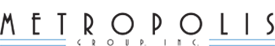DOB Cracks Down on Failure to File Boiler Inspection Reports
By Tasnim Sabnam
In June 2023, the New York City Department of Buildings (DOB) announced that it would be issuing violations for properties that failed to submit annual boiler inspection reports for 2018, 2019, 2020, and 2021. These violations will remain on the property profiles until civil penalties are paid or waived and current inspection reports have been filed by a licensed professional.
Boiler Violations and DOB NOW: Safety
Penalty payments, waiver requests, and submission of current inspection reports all take place in DOB NOW: Safety. Visit the Violations portal of DOB NOW: Safety to pay a civil penalty or request a waiver of such penalties.
Penalty Payment
The full civil penalty for failure to file a boiler inspection report within 12 months of the inspection is $1,000 per year.
- From the dashboard of the Violations portal, select “+Violations Payments,” followed by “Boilers.”
- Search violations by violation number, device number, address, or Building Identification Number (BIN).
- Select the device number and click “+Add.”
- Save the application.
- Complete the Statements & Signatures section.
- Select “Proceed to Pay” to finish.
Only one violation can be paid per application, and violations will not be dismissed until a licensed professional has submitted a current boiler inspection report in DOB NOW.
Civil Penalty Waiver
Certain conditions related to owner status, device status, or building status qualify for a waiver of civil penalties, outlined in 1 RCNY 103-01 (low-pressure boilers) and 1 RCNY 103-05 (high-pressure boilers). Waiver requests must be made in writing and submitted through DOB NOW: Safety, along with the $30 waiver request fee.
- From the Violations portal dashboard, select “+Civil Penalty Waiver,” followed by “Boilers.”
- Search violations by violation number, device number, address, or Building Identification Number (BIN).
- Select the device number and up to five violations. Click “+Add.”
- Select the Waiver Request Reason.
- Save the application.
- Upload support documentation on the Documents tab.
- Complete the Statements & Signature section.
- Save the application.
- Select the “Pay Now” button to submit the $30 fee.
DOB will provide an email notification with the review status of the waiver request. If the waiver is granted for all violations on the device, the violation will be dismissed in the Buildings Information System (BIS).
For assistance with boilers and other compliance issues, please contact Metropolis Group at 212.233.6344.